목표
구글 로그인 구현하기.
엄청난 오류 발생으로 머리가 아팠지만.. 엄청난 구글링으로 해결했습니다..
주요 키워드 : signInWithGoogle, GoogleAuthProvider
Firebase 가입 및 로그인
https://firebase.google.com/?hl=ko
Firebase
Firebase는 고품질 앱을 빠르게 개발하고 비즈니스를 성장시키는 데 도움이 되는 Google의 모바일 플랫폼입니다.
firebase.google.com
내 SDK 설정 및 구성 확인하기.

사진에 체크된대로 누르고 아래로 스크롤을 내리면 나의 SDK 키를 확인할 수 있습니다.
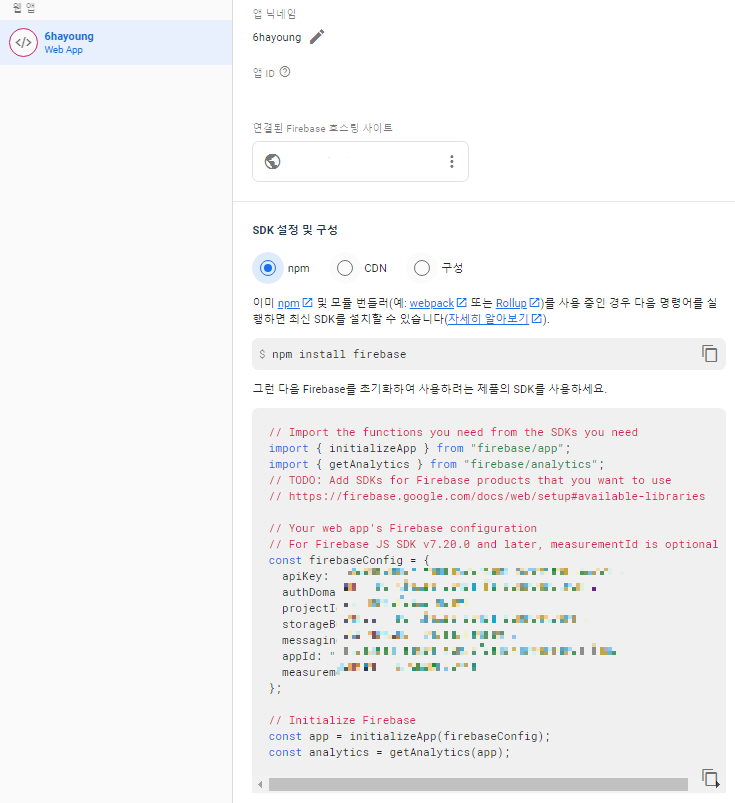
추가 생성 파일 목록
- jsconfig.json(선택사항)
- fbase.js
1) jsconfig.json (선택사항 : import 시 파일 경로 간단하게 해줌.)
경로 : /jsconfig.json - src 폴더 외부. package.json 파일이 있는 경로에 작성하면 끝입니다.
{
"compilerOptions": {
"baseUrl": "src"
},
"include": ["src"]
}2) fbase.js
경로 : src/fbase.js
[3번 과정 - 내 SDK 설정 및 구성 확인하기] 에서 얻은 SDK를 그대로 복사 붙여넣기 합니다.
※ 해당 코드는 1) jsconfig.json 파일을 적용시킨것으로, 적용하지 않으신 분은 코드 작성 시 경로를 꼭 확인해주세요.
// Import the functions you need from the SDKs you need
import { initializeApp } from "firebase/app";
import { getAnalytics } from "firebase/analytics";
// TODO: Add SDKs for Firebase products that you want to use
// https://firebase.google.com/docs/web/setup#available-libraries
// Your web app's Firebase configuration
// For Firebase JS SDK v7.20.0 and later, measurementId is optional
const firebaseConfig = {
apiKey: "",
authDomain: "",
projectId: "",
storageBucket: "",
messagingSenderId: "",
appId: "",
measurementId: ""
};
// Initialize Firebase
const app = initializeApp(firebaseConfig);
const analytics = getAnalytics(app);3) app.js
기존 구성 삭제 후 아래와 같이 작성합니다.
import React from 'react';
const App = () => {
return (
<>
<h2>login</h2>
<button>로그인</button>
</>
);
};
export default App;로그인 구현하기.
위 4번에 있는 방법대로 작성하고 나면 이제 연결하는일만 남았습니다.
하지만 SDK에서 그대로 복사해오면 구글로그인 또는 깃허브 로그인을 할 때 오류가 발생하는데
다른 분들이 올려주신 예제를 찾아보면 모두 getAuth() 라는 함수를 사용하여 해결하더군요.
하지만 제가 Firebase 공식 사이트에서 복붙해 온 코드에는 getAuth() 라는것이 없어 뭐가 뭔지 몰라 해결하지 못했었는데
https://firebase.google.com/docs/web/setup?hl=ko&authuser=0 라는 사이트를 발견했습니다.

구글은 친절하게도 모든..명령어를 다 써놓았던 것입니다 ㅠㅠㅠ 감사합니다.
이제 이 과정에 맞춰서 코드를 바꾸어 보겠습니다.
1) jsconfig.json은 바꿀필요 없습니다.
2) fbase.js
위에서 작성한 기존 코딩에서 변경된 점들을 주석으로 표시해 놓았습니다.
// Import the functions you need from the SDKs you need
import { initializeApp } from "firebase/app";
import { getAnalytics } from "firebase/analytics"; //사용안함
import { getAuth, GoogleAuthProvider, signInWithPopup } from "firebase/auth"; //추가
// TODO: Add SDKs for Firebase products that you want to use
// https://firebase.google.com/docs/web/setup#available-libraries
// Your web app's Firebase configuration
// For Firebase JS SDK v7.20.0 and later, measurementId is optional
const firebaseConfig = {
apiKey: "",
authDomain: "",
projectId: "",
storageBucket: "",
messagingSenderId: "",
appId: "",
measurementId: ""
};
// Initialize Firebase
const app = initializeApp(firebaseConfig);
const auth = getAuth(app); //변경
//추가
export const signInWithGoogle = () => {
const provider = new GoogleAuthProvider();
signInWithPopup(auth, provider)
}3) app.js
import { signInWithGoogle } from 'fbase'; //추가
import React from 'react';
const App = () => {
return (
<>
<h2>login</h2>
<button onClick={signInWithGoogle} //추가 >로그인</button>
</>
);
};
export default App;이렇게 파일을 바꾸고 로그인 버튼을 누르면 구글로그인 팝업이 정상즉으로 뜨는 모습을 확인 할 수 있습니다!

firebase에서도 확인가능!

오류 해결
내 검색어 : firebase Cannot read properties of undefined (reading 'constructor')
처음 구글로그인에 대한 글들을 참조할때 아래의 코드를 사용중이셨고, 보니 2021년도 글이라 방식이 좀 바뀐것같았습니다.
//fbase.js
export const signInWithGoogle = () => {
const provider = new GoogleAuthProvider();
signInWithPopup(provider)
}Firebase Google Authentication Constructor undefined Error
Soo. I have been trying to implement Firebase google auth in my project, Unfortunately I ran into the following error on the console Uncaught (in promise) TypeError: Cannot read properties of undef...
stackoverflow.com
답변에 이렇게 달려있어서, 바로 해결 완!

